Use Filenames for Metadata
Filenames for Metadata
If you have manually named your files using a certain naming convention, you can map segments of your filenames to fields. In the following example of "Acme Inc - NDA", the text before the dash (Acme Inc) is mapped to Counterparty, and the text after the dash (NDA) is mapped to Title:
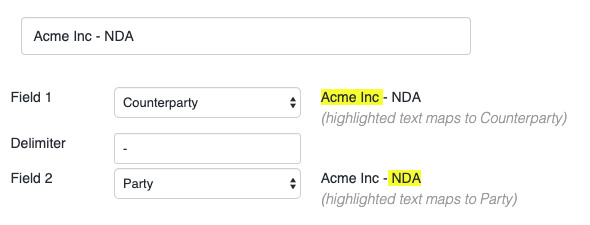
When new documents are uploaded to Aerofiler, the fields for that document will be automatically mapped. For example, "Bravo Pty Ltd - Lease" would be mapped automatically mapped to the correct Counterparty (Bravo Pty Ltd) and Title (Lease).
This feature relies on your files correctly following the naming convention you specify. As a result, this feature is most useful when you are importing a large amount of existing files. On a day-to-day basis, you would likely disable this feature and just upload files directly to Aerofiler without renaming them. Aerofiler is designed to allow you file documents without having to manually rename them!
Delimiters define the boundaries between different fields within file names. In the above example, the Delimeter is the dash character ("-"). We will attempt to automatically detect delimiters between fields each time you add a new field.
Last updated